OpenResty yum 方式安装 支持 CentOS 7和8 home 编辑时间 2022/10/18 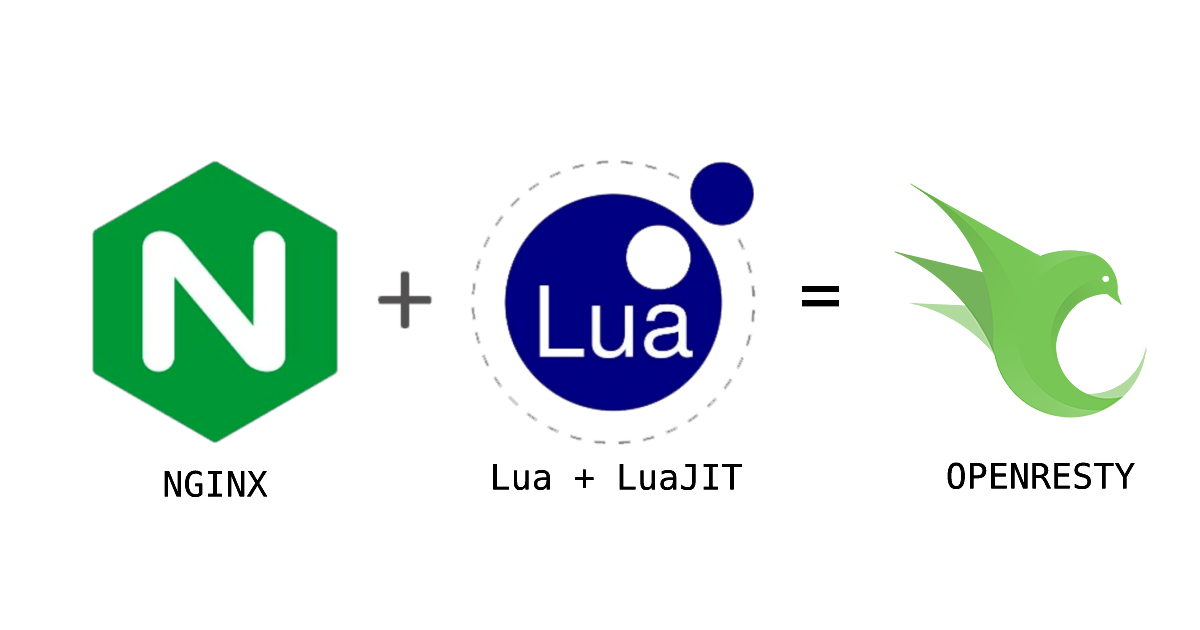 <br><br> ## 前言 续上一篇,记录的是编译源码方式,安装 OpenResty [OpenResty 安装配置入门教程 代替Nginx 使用lua redis动态控制请求](https://leanote.zzzmh.cn/blog/post/admin/60d2e8f816199b501c026ab5) <br> 本篇用更简单的yum方式安装,且支持后续更新,所需插件和模块也会一并自动安装 <br> 默认是不支持 `brotli` ,我这里选择直接去掉 `brotli` ,只用 `gzip` ,影响不大 <br><br> ## 折腾 基于官网教程 [http://openresty.org/cn/linux-packages.html#centos](http://openresty.org/cn/linux-packages.html#centos) ```shell # 以下命令适用于 CentOS 7 # (对于 CentOS 8 或以上版本,应将下面的 yum 都替换成 dnf) wget https://openresty.org/package/centos/openresty.repo sudo mv openresty.repo /etc/yum.repos.d/ sudo yum check-update yum install -y openresty # 启动和开机启动 systemctl start openresty systemctl enable openresty ``` <br> 安装细节同样可以参考官网 [http://openresty.org/cn/rpm-packages.html](http://openresty.org/cn/rpm-packages.html) 只需关注几个重点 ```shell # 安装路径 /usr/bin/openresty # nginx 配置文件路径 /usr/local/openresty/nginx/conf/nginx.conf # 常用命令 # 启动 重启 停止 状态 开机启动 systemctl start openresty systemctl restart openresty systemctl stop openresty systemctl status openresty systemctl enable openresty # 帮助 测试配置文件 openresty -h openresty -t # 同nginx 重新加载配置文件 openresty -s reload ``` 配置文件调试 默认路径 `/usr/local/openresty/nginx/conf/nginx.conf` ```shell #user nobody; worker_processes 1; #error_log logs/error.log; #error_log logs/error.log notice; #error_log logs/error.log info; #pid logs/nginx.pid; events { worker_connections 1024; } http { include mime.types; default_type application/octet-stream; #log_format main '$remote_addr - $remote_user [$time_local] "$request" ' # '$status $body_bytes_sent "$http_referer" ' # '"$http_user_agent" "$http_x_forwarded_for"'; #access_log logs/access.log main; sendfile on; #tcp_nopush on; #keepalive_timeout 0; keepalive_timeout 65; #gzip on; server { listen 80; server_name localhost; #charset koi8-r; #access_log logs/host.access.log main; location / { root html; index index.html index.htm; } #error_page 404 /404.html; # redirect server error pages to the static page /50x.html # error_page 500 502 503 504 /50x.html; location = /50x.html { root html; } # proxy the PHP scripts to Apache listening on 127.0.0.1:80 # #location ~ \.php$ { # proxy_pass http://127.0.0.1; #} # pass the PHP scripts to FastCGI server listening on 127.0.0.1:9000 # #location ~ \.php$ { # root html; # fastcgi_pass 127.0.0.1:9000; # fastcgi_index index.php; # fastcgi_param SCRIPT_FILENAME /scripts$fastcgi_script_name; # include fastcgi_params; #} # deny access to .htaccess files, if Apache's document root # concurs with nginx's one # #location ~ /\.ht { # deny all; #} } # another virtual host using mix of IP-, name-, and port-based configuration # #server { # listen 8000; # listen somename:8080; # server_name somename alias another.alias; # location / { # root html; # index index.html index.htm; # } #} # HTTPS server # #server { # listen 443 ssl; # server_name localhost; # ssl_certificate cert.pem; # ssl_certificate_key cert.key; # ssl_session_cache shared:SSL:1m; # ssl_session_timeout 5m; # ssl_ciphers HIGH:!aNULL:!MD5; # ssl_prefer_server_ciphers on; # location / { # root html; # index index.html index.htm; # } #} } ``` 例如开启tls3 ```shell server { listen 443 ssl http2 default_server; server_name xxx.com; # 证书部分 ssl_certificate /root/ssl/xxx.crt; ssl_certificate_key /root/ssl/xxx.key; # TLS 握手优化 ssl_session_cache shared:SSL:1m; ssl_session_timeout 5m; keepalive_timeout 75s; keepalive_requests 100; # TLS 版本控制 ssl_protocols TLSv1.1 TLSv1.2 TLSv1.3; ssl_ciphers 'TLS13-AES-256-GCM-SHA384:TLS13-CHACHA20-POLY1305-SHA256:TLS13-AES-128-GCM-SHA256:TLS13-AES-128-CCM-8-SHA256:TLS13-AES-128-CCM-SHA256:EECDH+CHACHA20:EECDH+CHACHA20-draft:EECDH+ECDSA+AES128:EECDH+aRSA+AES128:RSA+AES128:EECDH+ECDSA+AES256:EECDH+aRSA+AES256:RSA+AES256:EECDH+ECDSA+3DES:EECDH+aRSA+3DES:RSA+3DES:!MD5'; # 开启 1.3 o-RTT ssl_early_data on; location / { ... } ... } ``` ## END 附上openresty学习资料 [OpenResty 全套课程 (bilibili)](https://www.bilibili.com/video/BV1nU4y1x7Lt) [OpenResty 最佳实践 (gitbooks)](https://moonbingbing.gitbooks.io/openresty-best-practices/content/index.html) [LuaNginxModule 文档 (github)](https://github.com/openresty/lua-nginx-module) **注意:其中gitbooks裸连会出现打开慢的问题,如果你看不到左边目录栏就是连不上超时了,建议试试他的github地址** 送人玫瑰,手留余香 赞赏 Wechat Pay Alipay OpenResty Lua脚本实战 反爬虫限制IP访问频率 Vue项目实现PWA 把网站安装在浏览器和桌面