Smart-doc 仅需要注释即可全自动生成开发文档 Springboot 开发必备 代替Swagger home 编辑时间 2023/05/30  <br> ## 前言 如题,之前用过swagger,感觉替代postman很合适,但当成文档用就差口气。文档用过knife4j,apidoc,都属于还行,但总感觉各有优缺点,还是不是最贴近需求。 一番搜索后发现smart-doc最符合需求,即:最小的代码侵入性、与代码实时同步更新、前期工作量最低、可单独生成单独部署等等 <br> ## 折腾 **先放地址** [smart-doc 官方文档](https://smart-doc-group.github.io/#/zh-cn/) [smart-doc github](https://github.com/smart-doc-group/smart-doc) <br> **官方效果图** 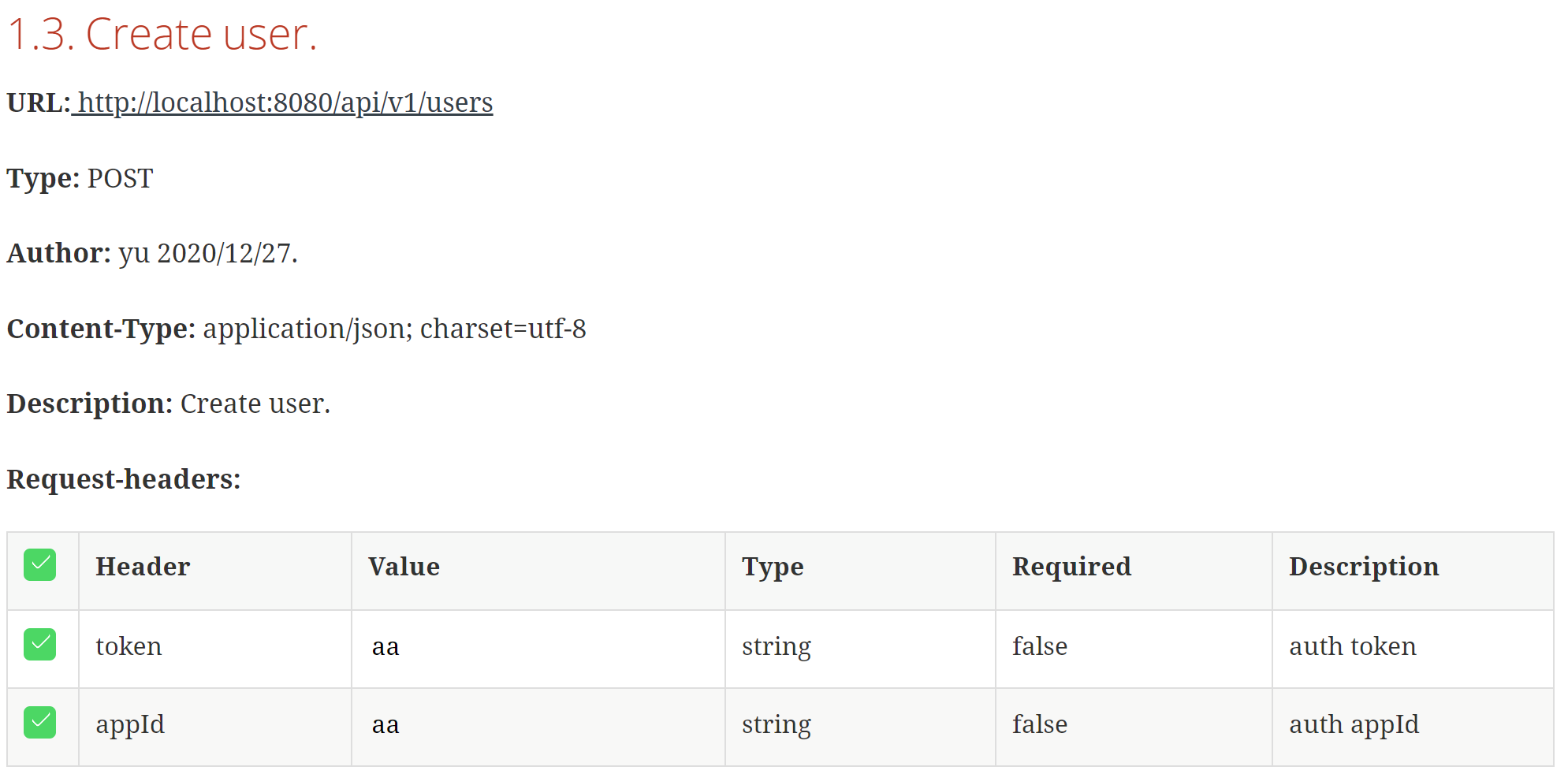 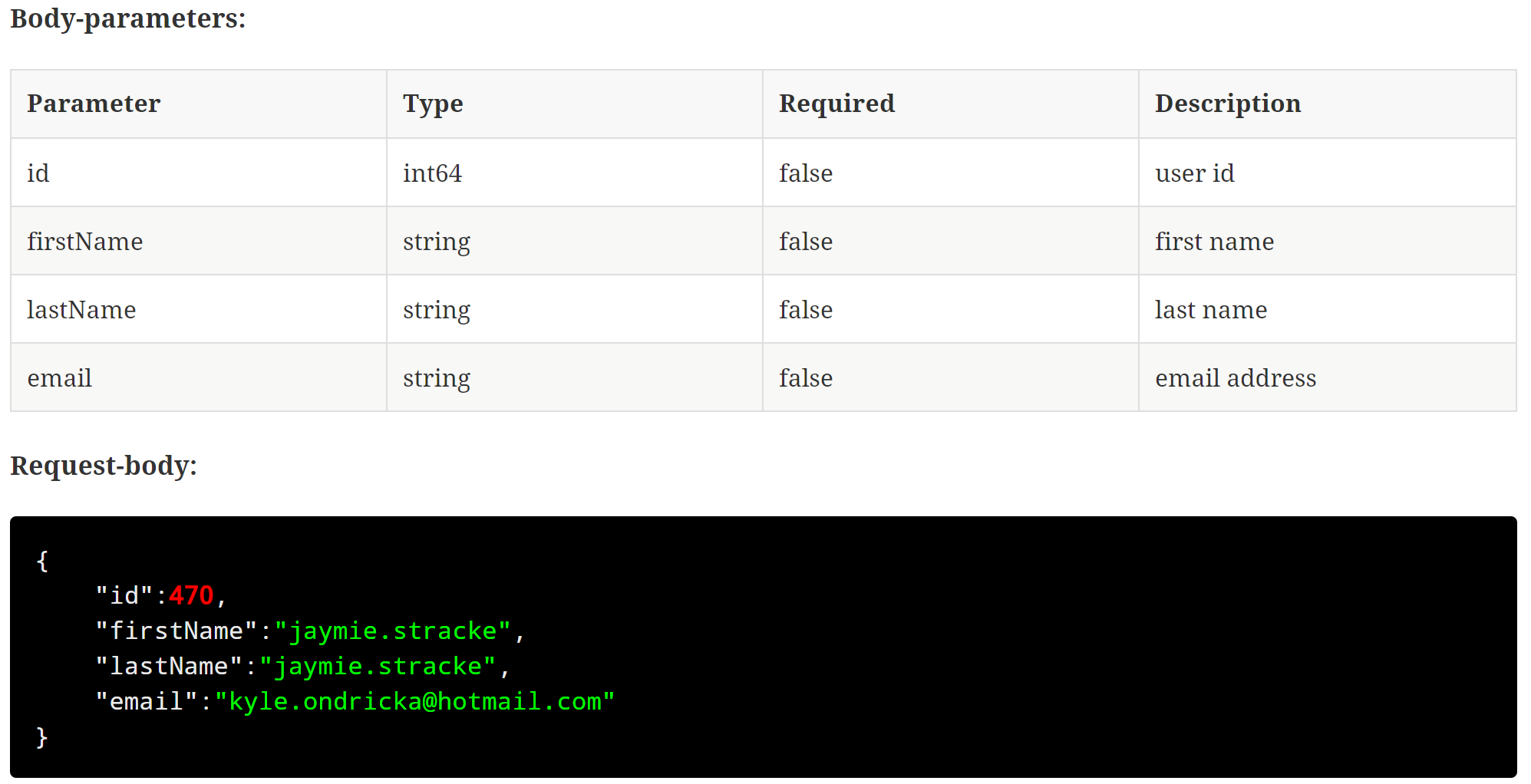 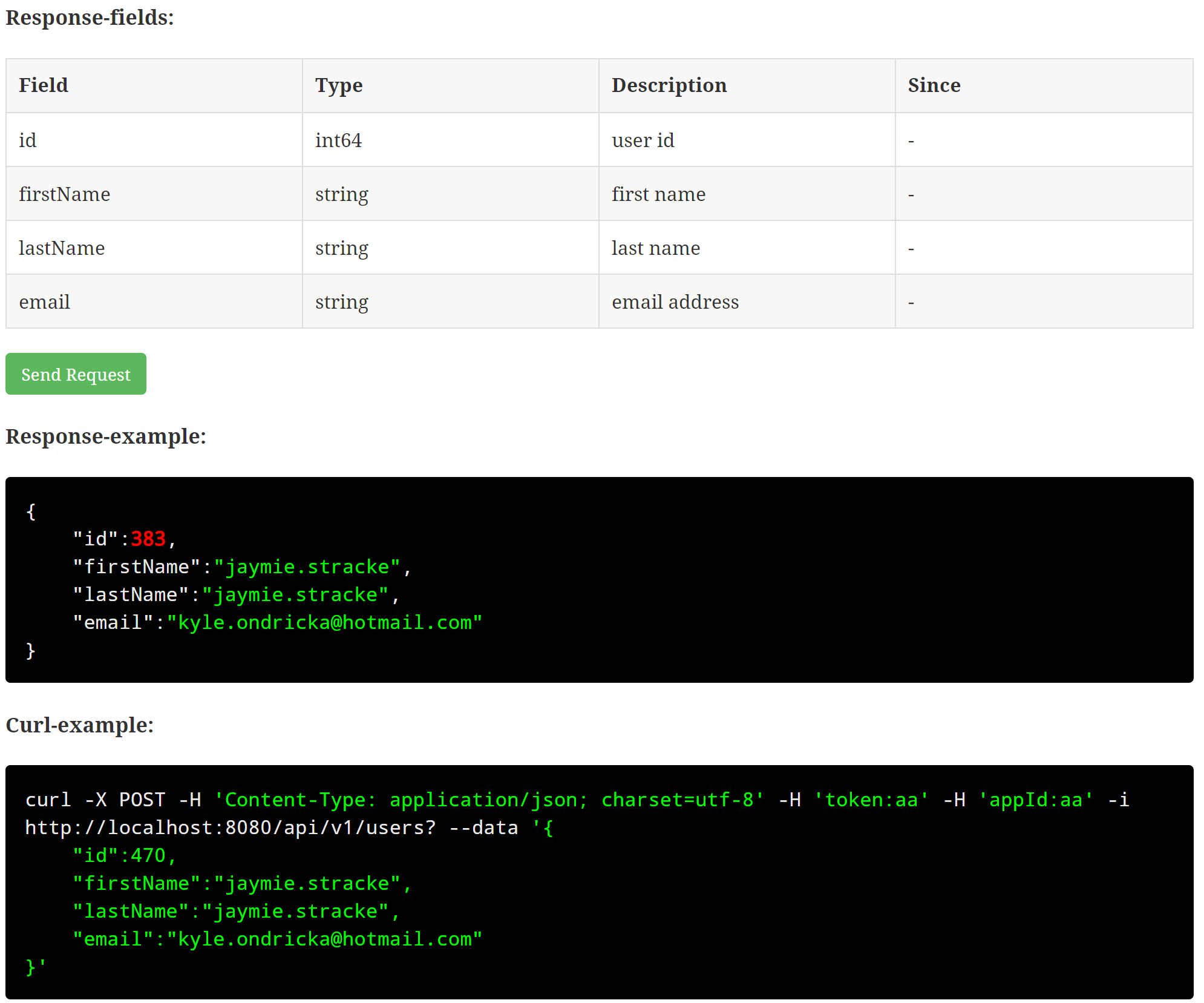 <br> **具体代码实现** maven: pom.xml 添加依赖 并且在build中配置基本参数 ```xml <dependencies> <dependency> <groupId>com.github.shalousun</groupId> <artifactId>smart-doc</artifactId> <version>2.6.8</version> </dependency> <dependency> <groupId>com.github.shalousun</groupId> <artifactId>smart-doc-maven-plugin</artifactId> <version>2.6.8</version> </dependency> </dependencies> <build> <finalName>${project.artifactId}</finalName> <plugins> <plugin> <groupId>org.springframework.boot</groupId> <artifactId>spring-boot-maven-plugin</artifactId> <configuration> <excludes> <exclude> <groupId>org.projectlombok</groupId> <artifactId>lombok</artifactId> </exclude> </excludes> </configuration> </plugin> <plugin> <groupId>com.github.shalousun</groupId> <artifactId>smart-doc-maven-plugin</artifactId> <version>2.6.8</version> <configuration> <configFile>./src/main/resources/smart-doc.json</configFile> <projectName>auction</projectName> </configuration> <executions> <execution> <phase>compile</phase> <goals> <goal>html</goal> </goals> </execution> </executions> </plugin> </plugins> </build> ``` <br> 在`src/main/resources`目录下新增一个`smart-doc.json` 内容如下 具体意思参考文档: [https://smart-doc-group.github.io/#/zh-cn/diy/config](https://smart-doc-group.github.io/#/zh-cn/diy/config) ```json { "serverUrl": "https://api.xxx.com/", "allInOne": true, "allInOneDocFileName": "index.html", "createDebugPage": true, "outPath": "./src/main/resources/static/doc", "projectName": "smart-doc-test", "requestParamsTable": true, "responseParamsTable": true, "style": "atom-one-dark", "requestHeaders": [ { "name": "token", "type": "string", "value": "xxxxxxxxxxxxxxxxxxxxxxxxxxxxxxxx", "required": true } ] } ``` <br> 此时更新maven,就可以看到生成html文档的方法: 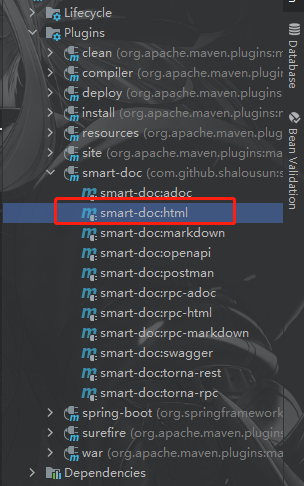 点击就会在`src/main/resources/static`下生成`doc`目录,项目启动就可以直接访问 `http://localhost:port/projectname/doc/index.html` 如果是发布到线上则可以访问 `http://domain:port/projectname/doc/index.html` 注意:只有这种方法生成出来的domain和port才是完全一致,可以免跨域直接在线调用接口,如果doc和项目分开放,就需要配置跨域! <br> 在`Controller`中添加配置 首先在Controller的最上方添加备注 具体如下 ```java /** * 临时测试接口 * @author zzzmh * @date 2023/4/11 16:08 * @email admin@zzzmh.cn */ @RequestMapping("/test") @RestController public class TestController ``` <br> 然后在具体方法上添加备注 ```java /** * 一个测试接口 * @param test 测试参数|abcd1234 * @return * @response {"code":0,"message":"success","data":{"test":"abcd1234"}} */ @PostMapping("/test") public Result test(@RequestParam String test) { return Result.ok(JSONObject.of("test", test)); } ``` <br> 生成到html后的效果 (传入参数也可以是formData) 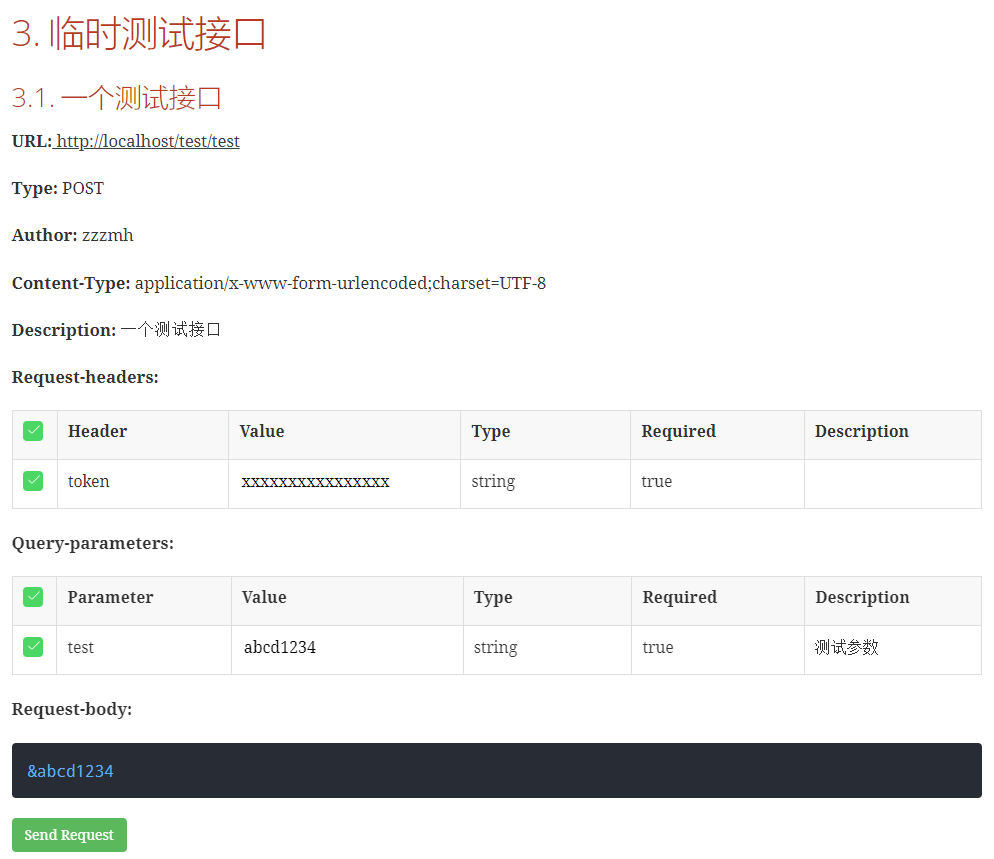 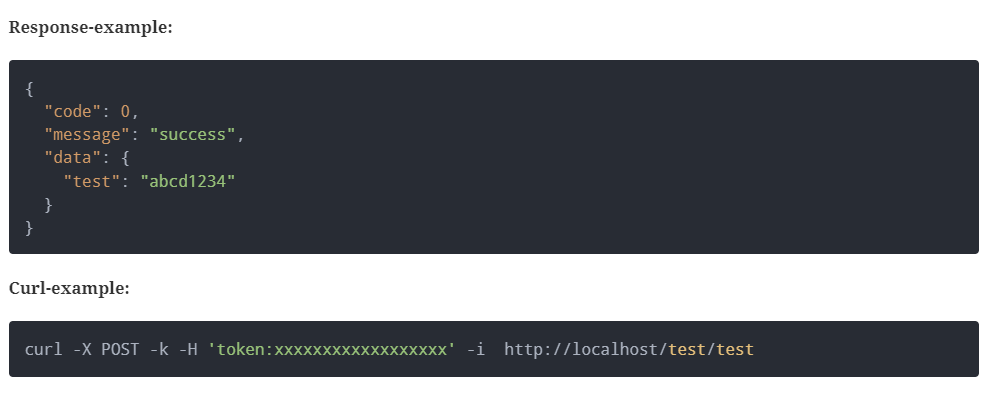 <br> 如果传入参数是一个`@RequestBody` 就这样写 其中 `@mock` 是给参数一个例子 `@required` 是此项为必填项 ```java /** * 翻页表单 * @author zzzmh * @date 2023/4/11 10:43 * @email admin@zzzmh.cn */ @Data public class PageForm { /** * 个数 * @mock 10 * @required */ @NotNull private Long size ; /** * 页码 * @mock 1 * @required */ @NotNull private Long current; } ``` 效果图: 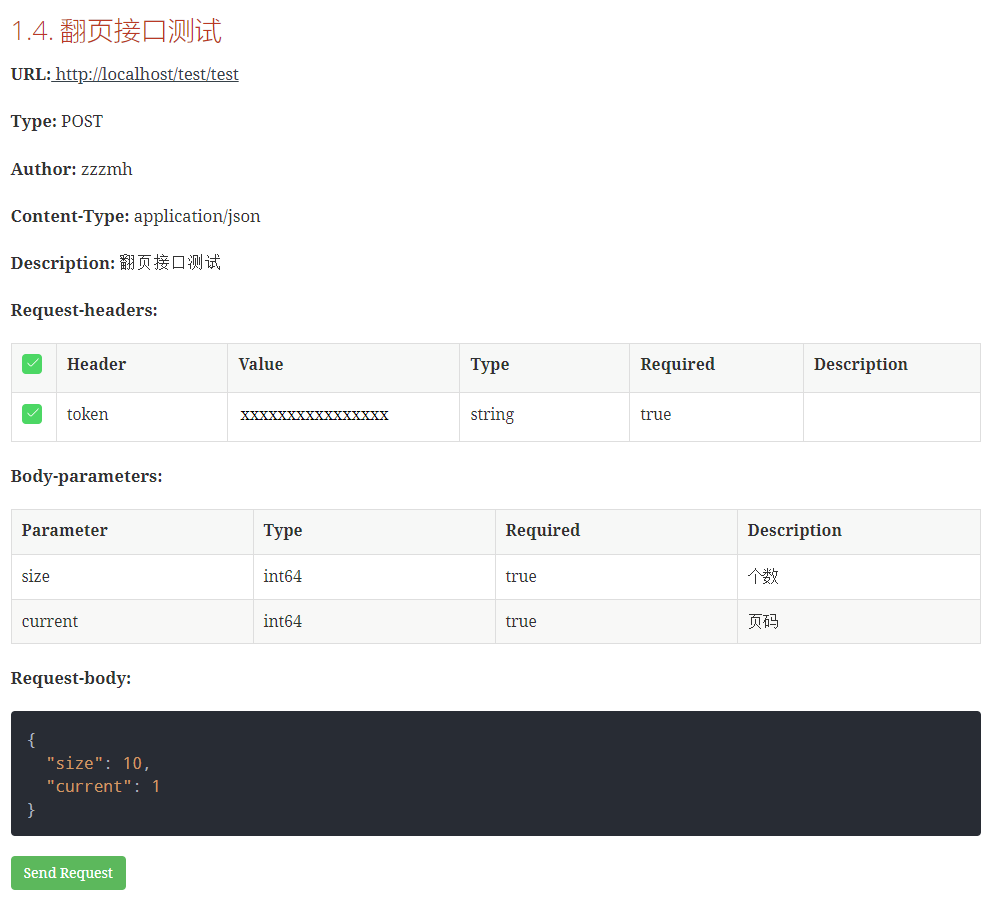 <br> 再啰嗦一遍 全部完成后在maven中执行 `smart-doc:html` 就会在`resources/static`下生成`doc`目录 访问项目路径 + `/doc/index.html` 既可访问最终效果 且这样访问项目的domain和port都是相同的,就可以直接调用接口 如果你把项目和doc分开放,就需要配置跨域才能在线调接口。 ## END 基本就是这些 可以看出前期代码量非常小,且都是注释,对项目0入侵 生成后的文档对前端界面友好,且可以直接在线调用 更多内容请参考官方文档 [smart-doc 官方文档](https://smart-doc-group.github.io/#/zh-cn/?id=smart-doc) 送人玫瑰,手留余香 赞赏 Wechat Pay Alipay 2023 更新 ROG G14 安装 Linux Deepin 入门教程 Springboot 接收&返回 LocalDateTime 全自动时间戳互转 支持Swagger3